Security Measures By Tahoe Life
Tahoe Life Insurance Company Limited (Incorporated in Bermuda with limited liability)(“Tahoe Life”) provides the following measures that aim to protect your information and policy details are secure when you are using our internet service. By using this website, you agree to be bound by all terms listed below together with any subsequent updates or amendments thereof:
Secure Socket Layer (SSL) & Strong Encryption (128 / 256 bit)
Secure Socket Layer and 128 / 256 bit encryption is employed to ensure confidentiality. If your browser does not support 256 bit encryption, it will automatically fall back to use 128 bit encryption. All data and information transmitted between you and us through some secured web pages in this website is encrypted by using 128 / 256-bit encryption. To ensure the information transmitted is encrypted, look for the 'lock icon' in the status bar on the bottom right hand corner of your internet browser while you are connected.
Protect your computer
Login Identification
For security reason, your access to online policy services will be temporarily suspended if you incorrectly key in your login information for five consecutive times. You are required to contact us in business hours in order to resume access.
The login and password you use to access your policy records and online services will be recognized as your electronic signature and shall be legally binding on you. You agree that relevant electronic records regarding your login shall be admissible as evidence in any court in Hong Kong.
Firewalls
We also use firewalls to protect the inside of our computer systems by refusing those entries that are unauthorized.
Automatic time out
Online policy services will be automatically logoff when there is no activity for 10 minutes in order to protect you against unauthorized access.
Security Measures
To fight against computer hacker, any attempts that would break into our security systems are kept tracked. If you suspect there are unusual activities in relation to your policy, please promptly contact Tahoe Life to report the incidence.
Our security measures also include: (a) mechanisms is in place to maintain the integrity of data stored in the system hardware, whilst in transit and as displayed on the website; (b) appropriate backup procedures for the database and application software are implemented; (c) client’s personal information (including login information) is protected against loss or unauthorized access, use, modification or disclosure etc.
Security Measures by Customers
To avoid unauthorised access to your policy details, you should refer to the security advice provided by us from time to time.
Take good care of your login information
You shall take all reasonable steps to keep the login information and any other device (including but not limited to personal computers) used for accessing the online policy services safe, secure and secret to prevent fraud and unauthorized access. In particular, you shall:
Protect your online activities and transactions
Make sure you are connected with Tahoe Life
There may be some fraudulent websites that mimics the look of the financial institution website to capture customer’s personal details and confidential information. Thus, it is important to make sure that you are connecting with Tahoe Life. To stay away from connecting with a fraud website, never follow a link within an email to start online policy services. Always logon directly from your browser or select from your favorite if you have already added the link of our online policy services (www.tahoelife.com.hk) to your list of favorite internet sites. This will avoid you from being sent to a false site.
To ensure that you are connecting with Tahoe Life, look for closed security padlock  at the bottom right corner of your Web browser before you enter your login information or important personal information. A closed security padlock
at the bottom right corner of your Web browser before you enter your login information or important personal information. A closed security padlock  indicates a secure connection. Clicking the closed padlock will show you the digital certificate details.
indicates a secure connection. Clicking the closed padlock will show you the digital certificate details.
Sample screen shot of Internet Explorer's certificate for your reference:
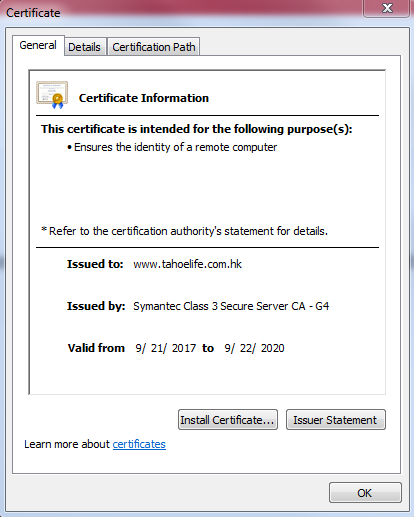
Make sure the certificate is:
Note: After clicking the security padlock and you find the certificate contains any message different from what is illustrated above, please contact Tahoe Life for more information or assistance.
*The Chinese version is for reference only. If there is any conflict between the English and the Chinese versions, the English version shall prevail.